Address book
i The address book is to be found in the web interface under Configuration - Address book.
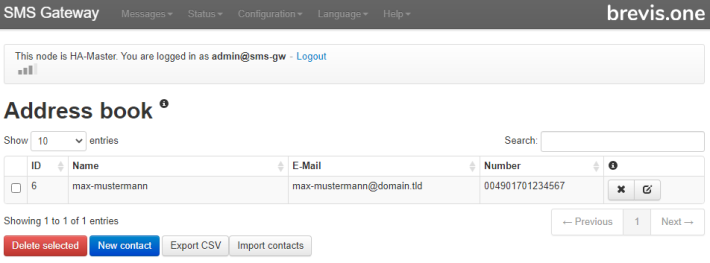
| Column | Description |
| ID |
Consecutive number of the contact Instead of the name, you can use the ID of the contact using HTTP API, and as recipient for the function Email to SMS. |
| Name |
Name of the contact The name may not contain any accents, spaces or special characters (except for dot, hyphen and underscore). |
| Email address of the contact, optional | |
| Number | Telephone number of the contact |
| Options | You can delete or edit the contact |
➯ Use the buttons beneath the table to delete contacts, create new contacts or export and import contacts.
ê Contacts which are used in routes or groups cannot be deleted.
Related articles
- Address book
- Can I automate the sending of text messages?
- Can I have a name instead of the telephone number shown as sender?
- Connecting the SMS Gateway to a Microsoft Exchange Server 2013
- Can I connect my SMS Gateway to Centreon?
- Can my SMS Gateway send notifications from Check_MK?
- Can I connect my SMS Gateway to Nagios, Icinga 1 or Icinga 2?
- Can I connect my SMS Gateway to SNAG-View?
- Email to SMS
- Event Log
- Firmware Update
- First steps
- Are there further modules for the SMS Gateway?